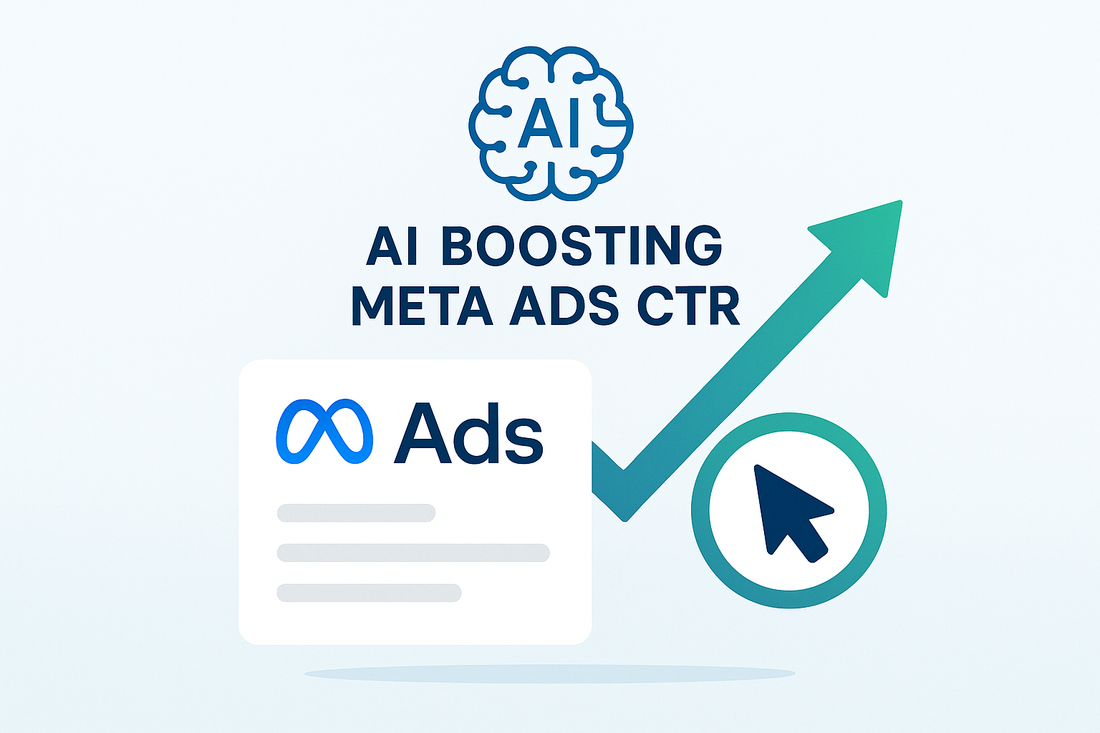
How to Create Your 5.3× CTR Video Creatives for Meta Ads — Step-by-Step Guide
Share
“5.3× CTR” is a bold target—but many accounts see multi-X CTR lifts when they fix the first frame, sharpen the angle, and simplify the edit. Use this end-to-end system to systematically raise CTR (both CTR All and CTR Link) without guesswork.
Step 1: Mine angles before you write a word
Great CTR starts with relevance.
-
Voice-of-customer sweep: Pull phrases from reviews, support tickets, social comments. Save the exact wording.
-
Objection stack: List the top five hesitations; design a hook for each.
-
Outcome inventory: What tangible wins do users get in 24 hours? 7 days? 30 days?
-
Competitive scan: Identify clichés to avoid (“best ever”) and gaps you can own (e.g., “30-second setup”).
Pick 3 core angles (e.g., speed, savings, safety) to drive your test matrix.
Step 2: Engineer the hook (first 1–3 seconds)
Hooks are the throttle of CTR. Use pattern interrupts that make the thumb stop.
Hook archetypes you can rotate:
-
Call-out: “If your [problem] is costing you [pain], watch this.”
-
Contrarian: “Stop doing X. Do this instead.”
-
Curiosity: “This $9 habit outperforms [famous solution].”
-
Shock stat: “We wasted 47 hours… until this.”
-
Micro-demo: Visually show the payoff before you explain it.
Rules: Show the product/result in frame 1, add on-screen text immediately, avoid slow intros or logos.
Step 3: Script framework that converts views into clicks
Use a modular script so you can swap parts fast:
H-P-P-P-C Framework
-
Hook (0–3s) — pattern interrupt + promise.
-
Problem (3–6s) — “Here’s what’s broken.”
-
Promise (6–10s) — “Here’s the better way.”
-
Proof (10–22s) — demo, testimonial, quick case data, side-by-side.
-
CTA (last 3–5s) — one clear action (“Shop now,” “Take the 30-sec quiz”).
Write versions in 15s, 30s, and 45s lengths. Shorter often wins for cold traffic; longer helps warm retargeting.
Step 4: Shot list & aspect ratios
-
Primary ratio: 9:16 vertical (1080×1920). Also export 4:5 (1080×1350) and 1:1 (1080×1080).
-
Safe zones: Keep captions and CTAs away from the bottom 250px to avoid UI overlays.
-
Shot types: talking-head UGC, over-shoulder screen demo, macro product close-ups, hands-in-frame setup, before/after, reaction shots.
-
B-roll library: 5–10 neutral clips you can reuse (unboxing, context, textures).
Step 5: Production that favors speed and clarity
-
Audio > camera. Use a lav or phone mic close to the mouth; bad audio tanks completion.
-
Lighting: Face a window; avoid backlight.
-
Pacing: Aim for 160–180 words/min, cut pauses, and change visual every 0.8–1.5s on average.
-
Captions: Burn-in big, legible captions from frame 1 (many users are muted).
-
Branding: Subtle lower-third or end card; don’t open with a heavy logo.
Step 6: On-screen text that drives the click
-
Hierarchy: One idea per frame; 5–7 words max on any card.
-
Kinetic emphasis: Animate key verbs (“Save”, “Cut”, “Fix”) with scale or underline.
-
Numerals pop: Prefer “3x faster” over “three times faster” visually.
-
Directional cues: Arrows or gaze leading to the CTA button area.
Step 7: Proof stacking without legal heartburn
-
Use real testimonials (first name + result).
-
Show the product doing the job in the real environment.
-
Use ranges or qualitative claims if exact numbers vary (“Most users see results in about a week”).
-
Avoid sensitive “before/after” claims for personal attributes; focus on experience and features.
Step 8: Offers and CTAs that earn the click
-
One CTA per video. Split “Shop now” and “Take quiz” into separate variants.
-
End card (3–4s). Packshot, benefit headline, CTA, and social proof (stars or press).
-
In-video CTA echoes: Light mid-roll prompts (“Tap to see colors”).
-
Friction audit: If CTR Link is high but CVR low, your landing page—not the video—needs work.
Step 9: Editing workflow (fast and repeatable)
-
Rough cut following the script beat sheet.
-
Tighten: remove any frame without new info.
-
Caption & text: large, high-contrast, consistent.
-
Sound design: light SFX on transitions; music volume ducks under VO.
-
Color pass: gentle contrast; keep skin tones natural.
-
Export at 1080×1920, H.264, high bitrate. Create 4:5 and 1:1 crops.
Step 10: Build a variation matrix to find your 5.3×
Create many small bets instead of one “perfect” edit.
-
4 hooks × 3 promises × 2 CTAs = 24 variants.
-
Launch 6–10 at a time per ad set to keep delivery healthy.
-
Name clearly:
VID | Angle-Savings | Hook-Contrarian | CTA-Shop | 30s | 2025-10-19.
Step 11: Read the right metrics (and react quickly)
-
Thumb-stop rate / Hook rate: 3-second plays ÷ impressions. If this is low, fix the first frame.
-
Hold rates: 25%, 50%, 75%, 95% video plays. Drop-offs show where confusion starts.
-
CTR (All) vs. CTR (Link): If CTR All is high but Link is low, your visual/story is catchy but the CTA is weak or unclear.
-
CPC (Link): Often falls when CTR improves; validate that quality traffic converts.
-
Frequency & First-time impression ratio: Rising frequency + falling CTR = fatigue → rotate hooks.
Operational rule: Promote winners to a “Top Creatives” ad set; pause bottom performers after sufficient spend/impressions to judge (not on a handful of clicks).
Step 12: Pair creatives with the right delivery
-
Placements: Use Advantage+ placements; ensure 9:16 assets so Stories/Reels look native.
-
Per ad set: 3–6 videos live; add 1–2 new weekly.
-
Retargeting: Longer edits (30–45s) with FAQs and proof often lift CTR Link on warm audiences.
-
Catalog + video: For ecommerce, pair DPAs with video to lift click intent on product sets.
Step 13: Compliance & brand safety essentials
-
Avoid personal attributes (“you have diabetes”), fear-mongering, or unverifiable medical/financial claims.
-
Use disclaimers where prudent (“Results vary”).
-
Keep text on screen readable; no flashing effects.
Step 14: Ready-to-use 30-second script template
Hook (0–2s): “Still wasting hours on [problem]? Watch this.”
Problem (2–6s): Quick cut of the old, clumsy process.
Promise (6–10s): “With [Product], setup takes 30 seconds.”
Proof (10–22s): Hands-in-frame demo, side-by-side before/after, overlay “Rated 4.8★ by 2,100+”.
CTA (22–27s): “Tap ‘Shop now’ to get 15% off today.”
End card (27–30s): Packshot + headline “Work smarter in 30s” + CTA.
Step 15: Troubleshooting cheatsheet
-
Low hook rate: Open with a stronger pattern interrupt; show the payoff in frame 1; add on-screen text immediately.
-
High CTR All, low CTR Link: Strengthen CTA clarity; align offer with the promise; remove visual clutter around the button area.
-
Good CTR, poor CVR: Page speed, relevance of headline to ad, form friction, price shock—fix the landing.
-
Fast fatigue: Rotate new hooks weekly; swap music; change first 3 seconds; re-order proof beats.
Your 5.3× path in one line: Ship many hook-led, vertically-optimized video variants, read hook rate → hold → CTR Link → CVR in that order, and relentlessly swap the first frame and angle until the click comes easy.